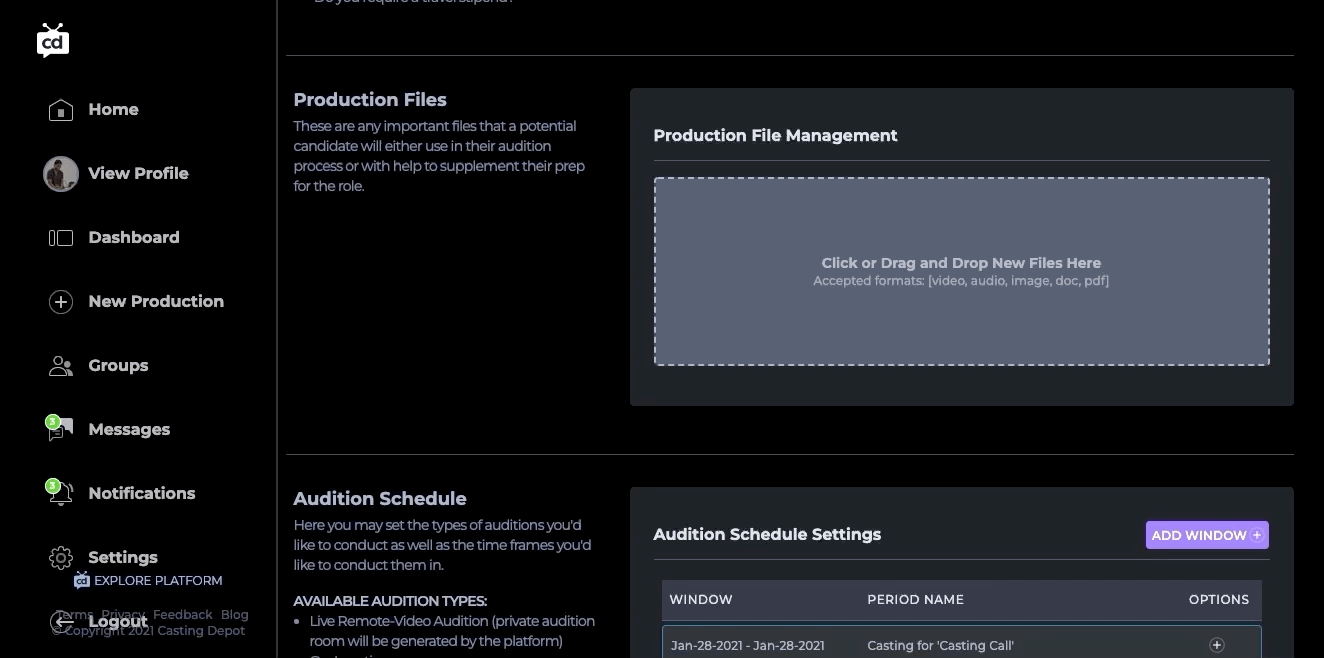Creator 101 - Breaking Down Gig Listings
Talent-booking comes in with many different needs, wants and goals. With this in mind, we created a production questionnaire that services any type of booking across any type of content. Cool, right? Whatever type of creator you are, you'll find that our product is completely customizable to your project.
This article breaks down each important customizable part of our questionnaire and how you can use it to be successful. Let's dive in.
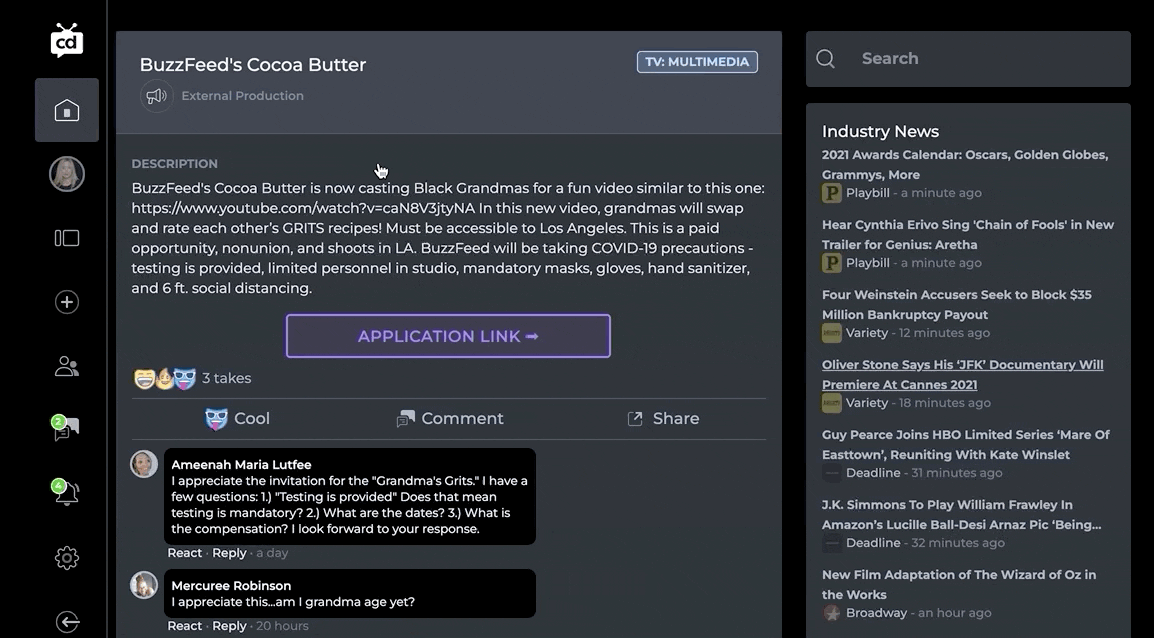
Production types, broken down.
☑️ Standard
If you have permission to share at least 75% of the production details, this questionnaire is most likely for you. Have full control over the artwork, the production description, compensation and title tags.
🚀 Rush
The major difference between Rush and Standard is that Rush gets pinned to the top of a user feed for a set period of days. If you need to fill a role ASAP, this is the quickest way to ensure applicant eyeballs right away.
🤫 Confidential
If you want to keep your information underwraps, the posting a confidential production is most likely suited for you. We'll display our standard confidential artwork and keep other key details of the posting private to ensure confidentiality.


Using production titles & skills.
So, to help creators attract the relevant talent, we created real job title and skill tags that can be attached to the questionnaire. From job titles like real estate agents, chefs, and actors, to skill titles like hosting, juggling and flying a plane - the sky's the limit. Don't see the tag you want? You can request for it to be added.


Customizing your questionnaire.
It was also important that we build a questionnaire form that was incredibly easy to use. You'll notice that you can quickly toggle between features, like making a question required or optional, without having ot go through hoops and hurddles.
From asking short answers, dropdown menus, video and picture uploads, ask any type of question to vet applicants. Need ideas for questionnaires? Read this post.